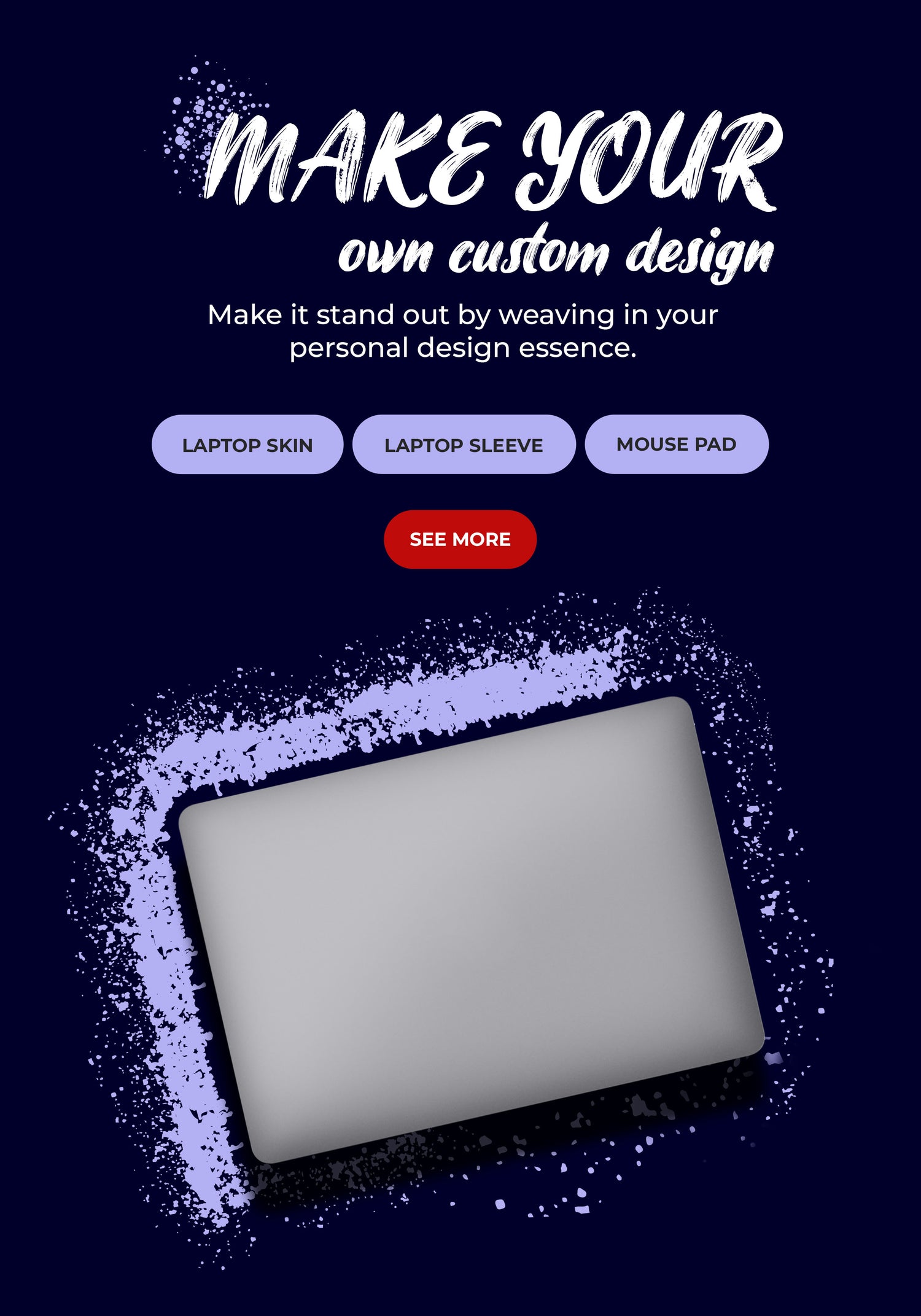Top Collections
Trending Products
Discover our Best ProductNew Arrival
Combo Offers
Let customers speak for us
from 71 reviewsI got the "Flowers Art" design which is stylish with black and white flowers pattern on half black and half grey background. It went very well with my Snow White and red roses. I also added a few streaks of bling blings 😊. I have posted a pic of the design I bought, and a pic of my final product.
Some of these reviews complaint about not being the right size, or the edges lifting, or too many bubbles... that's because they're not doing it right! You have to take time and be VERY meticulous about placing skin to a laptop if you want it to look good 👀.
So here are some helpful tips:
1. Measure your laptop and make sure you're buying the correct size, or at least opt for buying it bigger. Yes, that means you're gonna have to trim.
2. If you're trimming: place skin on its opposite side on the table, put your laptop on top, and use a pen to trace your laptop so you can cut it correctly.
3. Once it's trimmed/cut, don't peel the back yet, and start placing it on your laptop to see how you want it to be. You don't wanna make the mistake of placing it upside down.
4. Make sure to clean swipe your laptop's surface so it's free of any oils/residue (this helps guarantee adherence and no lifting on the edges).
5. Make sure the surface is dry. Then decide which side you're most comfortable to start (left to right, or right to left). Start peeling off at the edge. And use a plastic credit card to press down to get the bubbles off. Pls YouTube a video on "How to apply the laptop skin" and trust me, it would help you a lot.
6. For the "inside stickers" that go by the keyboard, I can tell you right now that they might be small, so just be ok with it. It doesn't mean you're gonna give a bad review (not all keyboards are all the same). Be kind and enjoy your new laptop look!
7. Be proud of your work, post a pic and give a good review ⭐️⭐️⭐️⭐️⭐️
👉🏼End result: No bubbles, well centered, the edges are rounded bc you traced your laptop, no lifting bc you worked with a clean surface... and that video helped you out. You're welcome! 😁

I really like the design and quality of this sticker. Yes I had to trim it to fit to size. As a beginner, I had to remove this and reapply about 3 times and the adhesive still stuck well to the laptop. Its very forgiving in application. I just hope it will stay on a long time and the skin will not lift off. Time will tell. So far I love it!

Very cute design. It has strong adhesive but it doesn’t leave residue which is great. I wish it came already cutted up to reasonable or multiple dimensions. You’ll have to cut it up to your computer size yourself, which may or may not be easy if you don’t have the proper scissors or ruler. I have a 15.6 Asus laptop. It fit mines perfectly and with enough of extra material left over to correct my mistakes or add onto another area. I did it around my keyboard and bought a skin from here to go with it. Love it!

I LOVE zebra print and was so happy I came across this laptop skin! And not for a bad price either! Most of the laptop skins you see out there are like $20 or more! Upon receiving the skin, I liked the way the material felt. I feel as if I was to accidentally spill something on top of my laptop while it was closed it would just wipe right off. (Hope I don't ever spill anything on it lol) Anyways, It was bigger than what my laptop is, but it wasn't that bad to resize it. I like how on the backside of the skin the paper you peel off had a bunch of lines on it for you to follow to cut it straight. Had it not been for those lines my skin would look terrible! After cutting it I then placed it on my laptop, now be careful because you may or may not get bubbles under it when trying to place it on.The skin was easy to peel off when I messed up a time or two. I had to put this on very carefully/slowly! But after placing it on top of my laptop I was very satisfied with how it looked. The skin comes with 2 smaller skins for you to place on either side of your touch pad on your laptop, they are not the right size for my laptop so i chose to leave them off. But again, I am still very happy with how the outside of my laptop looks! I was tired of the plain black outside and wanted to bring some style to my laptop and this definitely did the trick!

I love this item! It's easy to size with the grid marks on the paper backing and was really easy to apply as well. It keeps my laptop protected (I have cats that like to jump everywhere & I knew they would leave scratches behind) and the design is fabulous! I was worried that it would fully cover the outside of my HP omnibook 7, but it was more than enough (I have to trim it a little to fit!) so they give you ample coverage! Shipping was pretty quick considering the mail these days & it arrived in great condition - the packing is great to make sure the product doesn't arrive with any damage or folds. The smaller stickers for the area by my keypad were also easy to size & I was even able to reposition one that I didn't have down quite right the first time. Extremely happy & the price is right for what you get! Thick material too! If you are hesitating to buy -don't!!!

I bought it as a gift for my sister for her birthday, she loves it.

The specifications were maybe an inch off, but nothing I couldn't fix myself. The graphics were awesome & it fits perfectly. All ready gotten compliments about it. I'm def going to recommend you guys to all my friends🫡🫡

Yo no pude usar pero está bien

Fits my HP well!

The specifications were maybe an inch off, but nothing I couldn't fix myself. The graphics were awesome & it fits perfectly. All ready gotten compliments about it. I'm def going to recommend you guys to all my friends🫡🫡

I love this skin. It's very well made, the colors are vivid and it was easy to install.

I bought this for my husband because he's a DJ and the cover for his laptop because he uses it for his music

Love it, fit perfectly with some extra room

Perfect!!!

I love this skin. You have to cut it to fit which wasn't a problem for me.

FREE SHIPPING
Free shipping on all US order
SUPPORT 24/7
Contact us 24 hours a day, 7 days a week
30 DAY RETURN
Simply & easily return in 30 days.
100% PAYMENT SECURE
We ensure secure payment with PEV
- Choosing a selection results in a full page refresh.